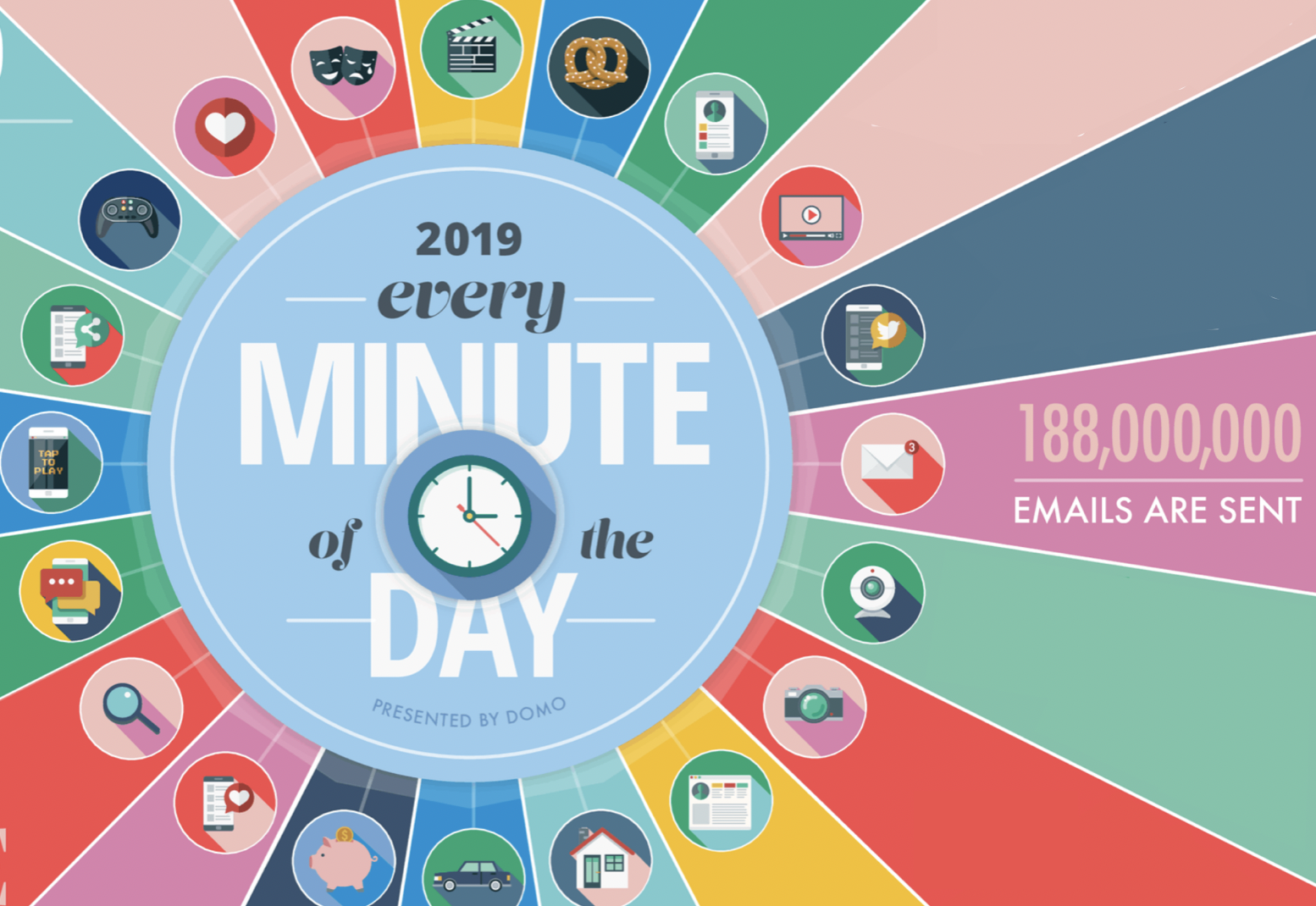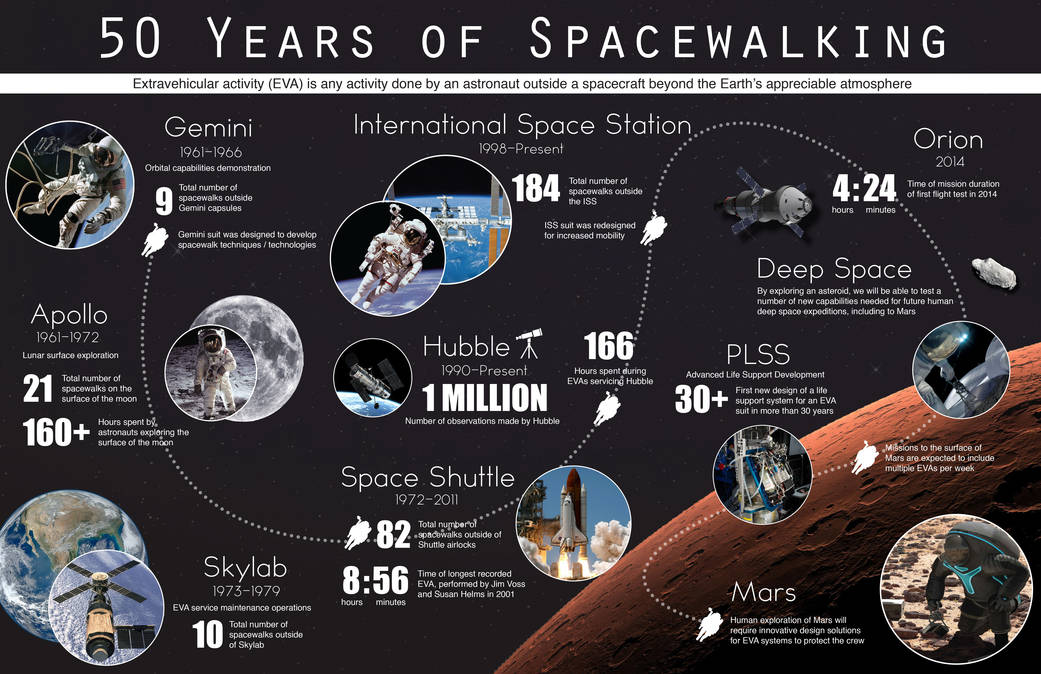You'll notice something new and special in this content. It contains gold words and phrases throughout. These are called Binks™, and clicking on them reveals more information. Go ahead and try it now.[1]
INTRODUCTION
There will be billions of documents created this year. Typical employees in the US receive 121 emails per day[2] and are expected to be proficient in many different systems to find and consume the information they need to effectively perform their job. Today's content is most commonly bound by 8.5” x 11” format, and is created using tools that were developed in the pre-internet era[3].
Yet, outside the work environment, we are routinely delighted by beautiful, interesting[4], responsive[5], and current information.
Examples include this moving graphic...
a live data feed for the current weather...
and the following Bink™, which contains a beta test of a 360 degree image[6] embed so readers can have a more immersive experience. This image is further enhanced when viewed on a mobile device with the gyroscope feature enabled. (Note: beta is viewable on Android mobile devices running the Chrome browser)
Pagedip adds analytics where they don't currently exist. With Pagedip we deliver amazing insights so you can see who's engaging with different pieces of content. This means you can take a look at real-time data anytime. We love live info, so you can also include it inside your Pagedip or even incorporate an interactive graph[7] if this is more relevant to the the content you are producing.
We’re through-the-roof excited about how we are shaping the future of content. AND making you and your readers' lives easier, of course.
CURRENT STATE OF CONTENT
Flat and boring is the status quo for today’s business content. In working with many organizations as they address communication challenges we, the Pagedip team, have learned first-hand how the content status quo is causing frustration for the people who work within the organization and the customers they strive to serve. This is likely contributing to costly mistakes, preventing the most efficient flow of critical information[8], and limiting the impact of the changes needed to successfully roll out the initiatives deemed important for business growth and improved customer service.
We expect to eliminate or greatly reduce the use of technology from the 1990s, PPTs and PDFs in favor of Pagedips.
Other data[9] associated with individual reading habits
FUTURE STATE OF CONTENT
Content is increasingly being consumed in short snippets, and readers want a more immersive experience which meets their needs for learning, retention, and enjoyment. First impressions matter; content must be visually compelling[10] to be effective. The amount of content created continues to accelerate quickly, and it is expected to be mobile friendly - especially for younger generations of workers[11]. Content that is easily searchable and shareable is considered the most valuable.
We believe the best future state for collateral (both internal and external use) is highlighted in the value proposition Pagedip offers:
Pagedip revolutionizes collateral by making it smarter with granular analytics and empowers teams to create, share, and measure content effectiveness.
It changes the way we produce and share documents by enabling normal people (non-developers or non-designers) to create great looking documents that are on-brand, always current, and that tell stakeholders how they are being consumed in order to inform future decisions.
Pagedip Benefits
You are reading a Pagedip[12] right now. You are experiencing the future of content.
INVESTIGATION
Process
For over four years the Pagedip team has worked to understand some of the communication challenges currently being faced by businesses and determining how the Pagedip solution can significantly reduce or eliminate these problems.
Findings
Many teams struggle to bring disparate pieces of information together into a Single Source of Truth.
Quote: “We suffer from death by Powerpoint”. 100+ page decks are generated for a single initiative.
Extensive time is required to find the most current resources about a topic.
Observation: No one takes out the “digital trash”. One employee shared that they spent 3 days searching for the key pieces of collateral needed for a project and insuring it was the most up-to-date.
Creating and maintaining a consistent message while updating large and distributed teams is exhausting.
Quote: “It’s shocking how difficult it is to get everyone across the organization to refer to our products and brand in a consistent way”.
It's common practice to use different systems, file types, and tools to convey the full story about a project or product. Yet there is no easy way to bring this information together in one place while giving the context needed to quickly absorb and act on the components.
Observation: the burden falls to the individual to make sense of all the fragments of information provided across so many channels. (i.e watch this video, take this survey, read this email, log in to this portal, refer to this spreadsheet, print this PDF…).
If you can’t find something easily (which is often the case) people simply use an old version or create something similar from scratch.
Quote: “I just gave up”.
Conclusions
The same concerns and communication challenges plague employees across different geographies, departments, and roles. From a group seeking ways to improve customer-facing content to the production of product playbooks, a vast amount of information needs to be quickly understood. From an employee attempting to keep equipment names and acronyms straight to offshore partners being trained on new initiatives, rapidly changing proprietary information needs to be shared. Business managers race to keep up with the ever-changing product offering and to ensure their accuracy.
All of the organizations we met with acknowledged the difficulties inherent in remaining with the status quo and were eager to experience how Pagedips could improve their content.
Navigate to the next section in this document via the dark grey buttons below, or the navigation icon "hamburger menu" in the upper left hand corner of each page.
A Bink™ allows readers to uncover additional content of all sorts – from clarifying text to media components and data. Binks™ drive curiosity and boast a very high open rate.
The source code for Word for Windows (v1.1) was made available to the Computer History Museum and the public for educational purposes.
Responsive design teams create a single site to support many devices, but need to consider content, design and performance across devices to ensure usability.
Responsive web design (RWD) is a web development approach that creates dynamic changes to the appearance of a website, depending on the screen size and orientation of the device being used to view it. RWD is one approach to the problem of designing for the multitude of devices available to customers, ranging from tiny phones to huge desktop monitors.
In responsive design, page elements reshuffle as the viewport grows or shrinks. A three-column desktop design may reshuffle to two columns for a tablet and a single column for a smartphone. Responsive design relies on proportion-based grids to rearrange content and design elements.
While responsive design emerged as a way to provide equal access to information regardless of device, it is also possible to hide certain items — such as background images, as in the Transport for London example above, secondary content or supplementary navigation — on smaller screens. Decisions about hiding content and functionality or altering appearance for different device types should be based on knowledge about your users and their needs.
Found article from:
Nielson Norman Group - World Leaders in Research-Based User Experience
6 out of 10 people only read headlines
81% of people skim content
The average person is distracted in 8 seconds
The lowest rated ways to learn are cited as PDF documents and webinars
This iconic image speaks volumes. To many it underscores the vastness of space, the loneliness of the cosmos and how fragile our home planet really is. Entitled “Earthrise,” it was taken by astronaut William Anders during an orbit of the moon as part of the Apollo 8 mission.
Apollo 8 was the first manned mission to the moon, which entered the Moon’s orbit on Christmas Eve 1968. That evening, the astronauts onboard held a live broadcast, in which they showed pictures of the Earth and moon as seen from their spacecraft. Command Module Pilot Jim Lovell said, "The vast loneliness is awe-inspiring and it makes you realize just what you have back there on Earth." The astronauts ended the broadcast with the crew taking turns reading from the book of Genesis.
Credit Source: NASA
"...younger employees feel a disconnect when they use high-tech devices and applications in their personal lives, but then have to work on dinosaurs (like desktop computers and landline phones) for eight hours of their life"