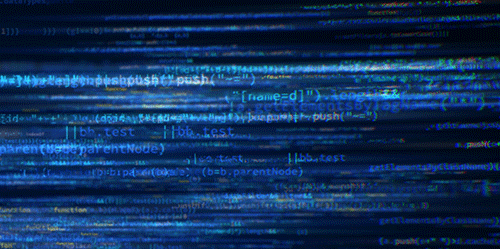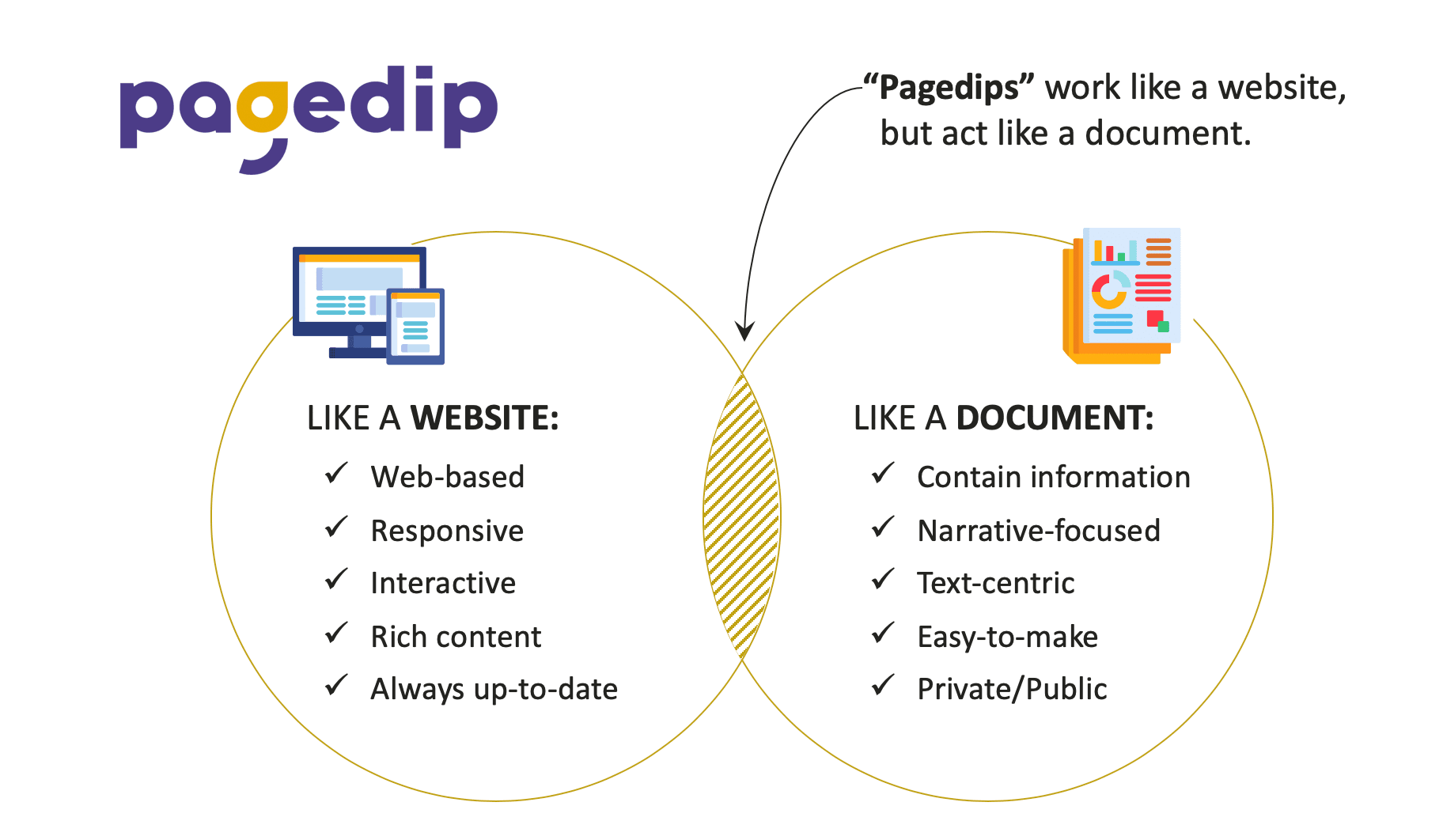HIGHLIGHTED PAGEDIP FEATURES
The following subset of Pagedip features proved to be of particular interest to the teams we worked with recently:
Responsive Layout
Support for Single Sign On
Publish to a unique, custom and secure URL
Intuitive WYSIWYG editor interface[1]
Assign assets to global media[2] status for ease of update
Reader engagement metrics
Binks[4]
Draft to publish portal
Templates vetted as screen reader friendly by the Colorado Blind Institute of Technology
PAGEDIP TERMS
Binks™ – Words and phrases that allow the reader the option to ”telescope in” and reveal additional information when selected. Binks can contain any text or media asset and allow the reader to access adjacent content without ever having to leave the page.
Tech cards – Information users may access at their discretion. Material is temporarily overlaid on top of the Pagedip, appearing in card format. Tech cards are ideal not only for additional information related to core content but also resources relevant between Pagedips. Navigation between card topics is quick and easy. Tech cards may include any Pagedip element including Binks, text, and media.
Global Media Drawer – Content assets can be categorized for global use and applied across all Pagedips in an organization. Changes to individual assets housed in the global media drawer may be updated in this single location. All Pagedips referencing the content can be updated automatically and instantaneously when the asset is modified.
Micro integrations – The ability to incorporate content from other tools, systems, or services directly into a Pagedip.
Embeddable Feedback/Call-to-Action – Content designed to solicit additional information from the reader. i.e provide feedback, answer questions, offer suggestions, make a purchase, opt in to a program etc.
Click on the play button below to start this screencast video
Anything from copyright language and core text to media assets can be housed in the Pagedip Global Media Drawer (GMD).
Each of these components can then be easily updated in one place via the GMD and automatically refreshed in every Pagedip which references the material... with one click.